
Are you looking for a photo editing app? Well, you are in the right place. Nowadays, everyone uses internet services, and people love to do things online. And if we talk about photo editing, there are also a lot of websites available for editing photos online with ease as these sites became able to edit your image in the system browser directly.
It is very easy to use just needs to upload images from the system and can be edited online easily. These sites come with some basic features like adding text, cropping, resizing photos, adding filters, and more. Many photo editing and designing sites on the internet can help you edit pictures without installing any software or app on your devices. Let's get to know these sites and the most prominent advantages they offer.
The best sites for editing and designing photos online professionally:
1. DesignCap
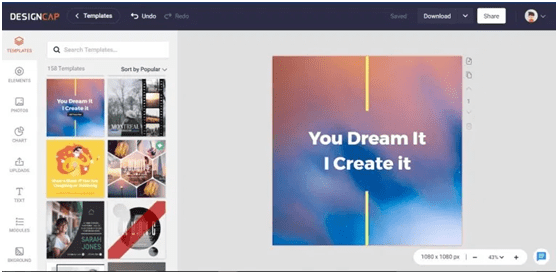
One of the best photo editing and design sites, whether for professional work or for individual, it provides with almost all the things and tools, and contains thousands of templates that can be used in designing, and also has a large collection of images, graphics, and a lot...
One peculiar thing about this site is that you can choose the category for which you want to design a picture, which the site shows you all the readymade designs that you can modify. For example, a picture of a post on Facebook, Instagram, a card, a poster, an invitation message, an advertisement on Facebook, or a cover photo Facebook, YouTube, logo, or infographics and more.
Features
- A large number of images, templates, and designs ready for modification.
- Simple and easy to use.
- The ability to control texts, calligraphy, and lighting, and add filters.
- Reasonable price for a premium account, $5 per month, and a free account gives you great benefits.
2. Photoshop Online
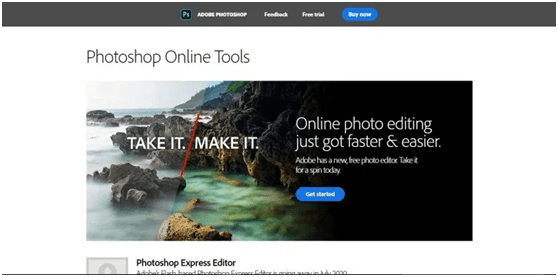
We think this site is apparent to those who follow the name. Yes, it is the giant Adobe, the leader in the field of design, amendment, and industry of professional content. This site or tool is a mini version of the popular Photoshop program. Anyone can modify images for free through this tool from Adobe, below are some advantages and disadvantages.
Features
- One of the best free photo editing sites.
- Supports the opening and editing of PSD files.
- The ability to modify colors and effects and amend more than one image.
Negatives
- You must have the Adobe Flash plugin installed on your browser.
3. Fotor

Fotor is a free online photo-editing site. This website provides a simple and easy-to-understand interface to edit your photos online without any hassle. You don't have to do any specific task to apply the adjustments. Fotor also provides you with photo editing software for Windows, Android, iOS, and Mac operating systems. Users can upgrade to the professional version of this site to get additional features as well.
Features
- Easy to use the website.
- It allows you to saturate, colorize, crop, and adjust the brightness of your photos.
- Supports adding stickers, text, and borders to your photos.
Negatives
- It contains somewhat annoying ads while using it.
- There are not many features available on the website's electronic version.
4. BeFunky
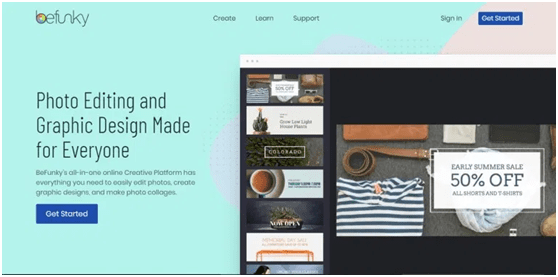
BeFunky is a great alternative to Illustrator online editor, where you can find a lot of features like cropping, resizing pictures, etc. This site is very good for youngsters and students due to the many great features available. Let's mention the pros and cons of this site.
Features
- It provides you with the option to remove background from images, focus on a portion of images, group images into one image, and more.
- You can use great effects for your photos very easily.
- There is an easy-to-use interface with lots of elements.
Negatives
- It contains ads, and to remove ads, you must purchase the paid version.
- PSD format is not supported.
5. PicMonkey
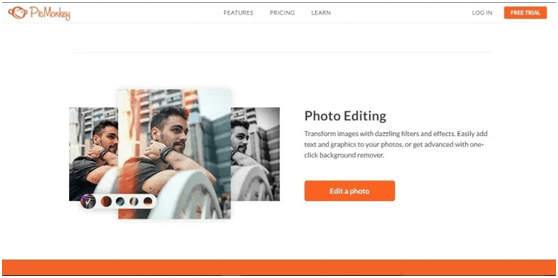
PicMonkey is also a very easy-to-use website where it can make the necessary adjustments to the images you want. This site gives you a free trial period to use, if you want more features without ads, you can buy the paid version which supports all features.
Features
- Supports design, photo-editing, and text design for free.
- There are many great features available on it.
- Lots of templates and images you can use.
Negatives
- Contains ads.
- To edit photos, you need to install Flash.
- You cannot use all features in the trial version.
You can use any website we mentioned in this article. All of these sites work well but there are many differences and advantages between one and the other. And all of them require internet connection, so we mentioned to you the best websites for editing and designing pictures online. If you like the topic, share it with your friends and do not forget to follow us on social networking sites.







0 Comments