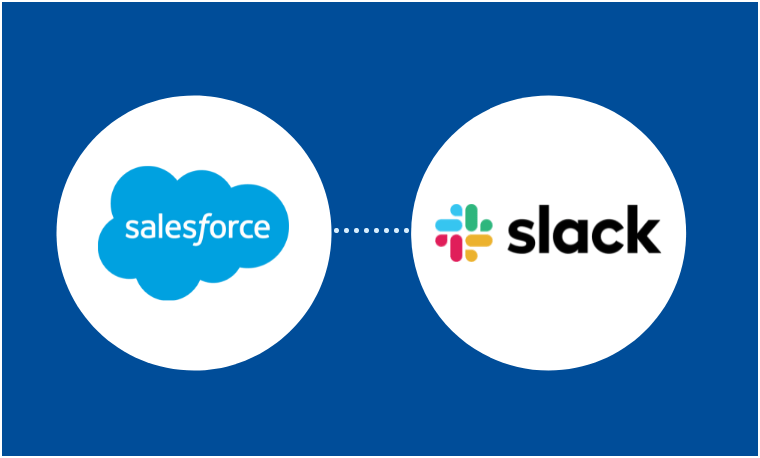
Today, there is a strong trend toward remote working platforms. This is where Slack comes in to help people work more efficiently from afar.
Salesforce is another application that helps people perform better. Salesforce, as we all know, is a top CRM solution provider. The combination of these apps creates a new sphere of operation where users can work on records directly through their communication platforms.
The Salesforce-Slack app is one of the most popular in this sector. By improving communication across the workplace and building stronger customer interactions, the Salesforce Slack app helps users reduce misinterpretation.
What is Salesforce?
On a bigger scale, Salesforce can be described as a premier CRM solution that offers services and solutions to enterprises and organizations. Salesforce integration services provide everything from Sales Cloud to Tableau Cloud, and it's all under one roof.
What is Slack?
Slack provides IRC-like capabilities, such as private groups, chat rooms, direct messaging to coworkers, workspace channels, and video conferencing. The Salesforce Slack app was created when Salesforce acquired Slack, and it is designed to make the most of both Salesforce and Slack's features. After Salesforce acquired slack, it evolved from a simple formal messaging network to a more equipped tool. Salesforce added several capabilities to Slack to make it a one-stop shop for professionals that need everything from communication to marketing and case management in one place. All of these efforts were taken by Salesforce to align Slack with their "Digital HQs" and "Customer 360" concepts.
Salesforce and Slack are Collaborating for Your Benefit
Don't be fooled by the title and think you can only use Slack or Salesforce if they're both integrated; both applications can function alone. Still, as we've seen before, the real magic happens when two outstanding programs are combined to achieve new heights of ease of work and superior functioning. Given this, the actual power of the new Salesforce Slack app may be appreciated more fully after linking, or better yet, combining the two apps. Let's look at what benefits we receive after combining Slack with Salesforce, aside from the fundamental functions of Salesforce CRM and Slack independently, before learning how to combine Slack with Salesforce.
One might wonder why we need to link the two programs if they perform great separately. The integration of Salesforce and Slack gives us access to several functionalities that aren't available anywhere else.
Let's look at what we get when Slack and Salesforce are combined.
Benefits of Integrating Salesforce and Slack
● Taking notes on the record has become a lot easier
There have been many days when you've received an update or a request to make a change via your communication platform. This is where Slack Message Viewer comes in handy, as it sends the message immediately to Salesforce and then to the appropriate record without requiring you to switch apps.
● Switching Application is a Thing of the Past
After we've connected Salesforce with Slack, the data can be expanded or edited from the Slack workplace, eliminating the need to visit the Salesforce platform.
● There Will be No More Missed Updates or Modifications
Because the Salesforce Slack app allows users to enable notifications across both platforms after integration, users won't miss any updates on Salesforce information changes or Slack messages because notifications will be sent across both platforms as needed. As a result, the most recent modifications result in less misunderstanding damages.
● Use Slack to Conduct a Search
Whether you want to inspect or debug an object in Salesforce, you can now do so straight through Slack, depending on your role. We must input /Salesforce [search keyword], and the thing will appear. The search term refers to the six typical items described earlier.
How to Connect Slack with Salesforce
● Step 1
The first step in integrating Salesforce with Slack is to create an account.
Starting with the Slack app, we must add the Salesforce app to the selected Slack workspace from the Slack app page. After you've added the app, you'll be taken to the Salesforce app's Slack app directory page, where you must click "Add to Slack" to begin the installation.
You'll be led to a new page with the identical message, "Add to Slack," which you'll have to click. Then a pop-up window will appear asking us to authorize permissions for the integration. The permissions must be granted by clicking the "Allow" button.
● Step 2
In Salesforce, you may install the Slack app.
It's time to add the Slack application to Salesforce.
If you're a system administrator, you'll need to take the following steps:
- • Look for Slack on the Salesforce Appexchange.
- • To avoid integration issues in the production org, deploy the Slack app first in the testing sandbox and then in production. The following procedures are for live installation.
- • Select "Install Here," accept the terms and conditions that appear, and then select "Confirm and Install" to continue.
● Step 3
It's time to connect the dots.
You've completed the task of integrating Slack with Salesforce, so sit back and enjoy the ride!
Click the Salesforce Icon in the Apps section of the specified Slack workplace. This will bring up a chat window where you must select "Connect Account" from the drop-down menu under "Connect your Salesforce Account."
A permission request will be sent to you; click Allow. The Salesforce app will then ask for identical permissions, and you must click Allow once more to finish the process.
After giving rights, the connectivity is complete, and you may now use Slack and Salesforce to complete all of your boring tasks.
In Summation
Salesforce and Slack integration bring up new channels of simple functionality, allowing users to rapidly pull out and work on Salesforce data without leaving their Slack workspace. Many aspects of the integration are available to users, including exchanging messages and updates across Salesforce and Slack workspace records. With salesforce consultancy services in their corner, users can set alerts in both applications for any updates or changes, allowing them to save time and accomplish their job by staying in the Slack workspace.







0 Comments